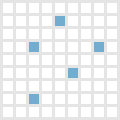Difference between revisions of "CountColor"
From SCAR Divi Manual
| Line 10: | Line 10: | ||
==Description== | ==Description== | ||
| − | This function searches for a given color specified by '''Color | + | This function searches for a given color specified by '''Color''' using a scan-line pattern. The search area is given as a set of upper-left ('''XS''', '''YS''') and lower-right ('''XE''', '''YE''') coordinates which are specified relative to the selected client window. If the given search area is invalid ('''XS''' > '''XE''' or '''YS''' > '''YE'''), an exception is thrown. |
The function returns the number of pixels it found, as a result of this 0 is returned when the color was not found. | The function returns the number of pixels it found, as a result of this 0 is returned when the color was not found. | ||
Latest revision as of 13:42, 2 April 2012
Definition
function CountColor(const Color, XS, YS, XE, YE: Integer): Integer;
Availability
SCAR Divi 3.00 > Current
Description
This function searches for a given color specified by Color using a scan-line pattern. The search area is given as a set of upper-left (XS, YS) and lower-right (XE, YE) coordinates which are specified relative to the selected client window. If the given search area is invalid (XS > XE or YS > YE), an exception is thrown.
The function returns the number of pixels it found, as a result of this 0 is returned when the color was not found.
Example
var
w, h: Integer;
begin
GetClientDimensions(w, h);
WriteLn('Counted color ' + IntToStr(CountColor(0, 0, 0, w - 1, h - 1)) + ' times');
end.